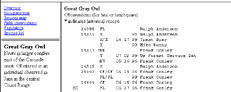 The species observation window shows the observations
found for the species.
The species observation window shows the observations
found for the species.
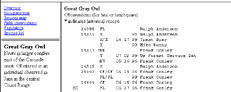 The species observation window shows the observations
found for the species.
The species observation window shows the observations
found for the species.
 In the left column,
you find the hexagon number in which
the observation was made. Where no hexagon is shown, it is
the hexagon shown above. The numerical ordering to the list
gives an east to west presentation to the observations. For
some species, you may note a seasonal progression from later
to earlier dates as hexagons move westward across the state.
In the left column,
you find the hexagon number in which
the observation was made. Where no hexagon is shown, it is
the hexagon shown above. The numerical ordering to the list
gives an east to west presentation to the observations. For
some species, you may note a seasonal progression from later
to earlier dates as hexagons move westward across the state.
The next column shows the breeding codes. (See Evidence of breeding in the Intro section.) If there are two codes found (for example X/X or CF/DD), then the codes are for both the hexagon and the square. The CF/DD shows two observations, one of DD in the square and the other of CF in the hexagon, but outside the square. Similarly, the single observation (for example P) indicates a pair was found in the hexagon but the species was not observed in the square. The X/X shows that the bird was observed in the square; it is possible it was observed separately in the hexagon, but this information in not recorded.
The dates show either the year or the actual date of the observation, if it was reported by the observer. The date might also be blank if no date was recorded.
If the name of the observer was reported, it is given.
 From this window you may navigate to several other views of the
breeding status of this species. The "Overview" takes you to the
page showing the thumbnail maps. The "Hexagons map" takes you to
the hexagon view. The "Squares map" is similiar to the hexagons map;
it shows the observations as found in the squares. The "Field observations"
takes you to the list of observations for this species.
The "Habitats" takes you to the map of habitat types with which this
species most often associates. The "Species list" takes you back to the list
of species so that you might look at another bird. The "Previous species"
and "Next species" links bring up the previous or next species in
the list, according to the order you had selected in the species list
window.
From this window you may navigate to several other views of the
breeding status of this species. The "Overview" takes you to the
page showing the thumbnail maps. The "Hexagons map" takes you to
the hexagon view. The "Squares map" is similiar to the hexagons map;
it shows the observations as found in the squares. The "Field observations"
takes you to the list of observations for this species.
The "Habitats" takes you to the map of habitat types with which this
species most often associates. The "Species list" takes you back to the list
of species so that you might look at another bird. The "Previous species"
and "Next species" links bring up the previous or next species in
the list, according to the order you had selected in the species list
window.